
Main screen
|
Main HercGUI screen
This is the main screen displayed while HercGUI runs.
It displays log messages coming from the Hercules emulator,
the current status of your virtual mainframe and its
devices and supplies a command-line interface for communicating
with and controlling the Hercules emulator.
|
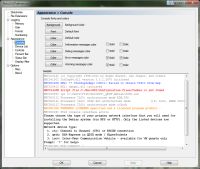
Message Area
|
Message Area
This is the HercGUI Console Preferences dialog. It lets you
customize the look and feel of the main screen's log messages
pane by choosing the font, size, style and color for messages
of each type.
This is only one of many difference Perferences dialogs thats
allows you to customize the look and feel of HercgUI according
to your personal preferences.
|

Percent Utilization
|
CPU Percent Utilization
This is yet another of the many difference Perferences dialogs
that allows you to customize the look and feel of HercgUI,
This one lets you choose the color of the Percent Utilization
bars that are displayed for each of your mainframe's virtual
processors.
|

Architecture
|
Architecture
This is another example System Configuration dialog used
to maintain your Hercules emulator configuration file.
This one allows you to specify the hardware architecture
and primary operating system type your virtual mainframe
is to use, as well as a few other mainframe architectural
related settings.
|

Options
|
Options / Settings
From this dialog you can define additional miscellaneous
Hercules emulator settings and options.
|

DasdInit Utility
|
DasdInit Utility
This is an example of one of the Hercules Utilities dialogs.
This one allows you to control the DASDINIT utility used to
create emulated dasd devices.
|